ROB MkIX
Location : Reading, Berkshire
Spotter Watch Member : No

|
 Subject: Help Subject: Help  2009-05-04, 14:18 2009-05-04, 14:18 |
|
|
Hi,
I wonder if you guys can please give me some advice, sorry if it is all basic stuff but I am a newbie to digital photography  . I have a Canon EOS 30D with a Tamron 100-300mm tele macro lens which I want to photograph aircraft with. When I used it on Sunday I tried it on the TV setting and when I used it on lower shutter speeds to show prop blur the photos were out of focus and a bit dark. Any ideas please? Also is my lense modern enough for the camera or do I need an upgrade? . I have a Canon EOS 30D with a Tamron 100-300mm tele macro lens which I want to photograph aircraft with. When I used it on Sunday I tried it on the TV setting and when I used it on lower shutter speeds to show prop blur the photos were out of focus and a bit dark. Any ideas please? Also is my lense modern enough for the camera or do I need an upgrade?
Any help or other tips would be much appreciated. Many Thanks in advance.
Rob
|
|
The Phantom

Location : Bristol

|
 Subject: Re: Help Subject: Re: Help  2009-05-06, 12:38 2009-05-06, 12:38 |
|
|
Hi Rob. With regards to shutter speed for prop blur, 125 is often the speed used (don't know what speed you were trying?). Of course it takes practice because you are more likely to get blurred shots, as you found - especially if using your lens at 300mm.
If you were taking photos on the bank holiday weekend then i am not surprised they were dark - we had lousy grey skies which always make photography horrible. To get around it you need to set your camera to 1 to 2 stops extra (ie +1, +2). This will make the aircraft lighter and the sky will be white and featureless - not the best photos, but all you can do in those conditions. On a sunny day with blue skies, often you do'n need to add any stops on (though you can experiment with your camera).
I don't know about your lens - how good they are. I have used a Sigma 70-300mm APO DG lens (approx £170) and that was very good and took great photos for the money.
Hope this is of some help to you anyway. Just ask if you need any more advice.
Mark.
|
|
pikey01
Moderator

Location : In a layby

|
 Subject: Re: Help Subject: Re: Help  2009-05-06, 13:04 2009-05-06, 13:04 |
|
|
|
Mark has given you some good advice above, but if your really only just starting out you can always play it safe and shoot at 250 or 320. You will still get a little prop blur but the image is likely to be more in focus.
|
|
The Phantom

Location : Bristol

|
 Subject: Re: Help Subject: Re: Help  2009-05-06, 13:57 2009-05-06, 13:57 |
|
|
 Subject: Re: Help Subject: Re: Help  Today at 8:04 pm Today at 8:04 pm |  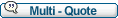 |
| Mark has given you some good advice above, but if your really only just starting out you can always play it safe and shoot at 250 or 320. You will still get a little prop blur but the image is likely to be more in focus.
_________________
|
Yes this would be a good idea also. Maybe try a few photos at 320,250,180, and finally 125. But definitely practice loads and you'll improve and find it easier.
|
|
ROB MkIX
Location : Reading, Berkshire
Spotter Watch Member : No

|
 Subject: Re: Help Subject: Re: Help  2009-05-09, 13:45 2009-05-09, 13:45 |
|
|
Thanks for your help guys. I am off to Coningsby next week so will try out your suggestions, I will let you know how I get on.
Thanks again.
Rob
|
|
pikey01
Moderator

Location : In a layby

|
 Subject: Re: Help Subject: Re: Help  2009-05-09, 14:39 2009-05-09, 14:39 |
|
|
- ROB MkIX wrote:
- Thanks for your help guys. I am off to Coningsby next week so will try out your suggestions, I will let you know how I get on.
Thanks again.
Rob
Rob if your going to Coningsby, for jets use "AV" mode and set it to F8 iso 200 (unless its really dark) this is normally whats called the "sweet spot" i.e produce sharper shots
for prop aircraft "TV" mode and either 320 or 250 until you get more practice.
Would also get used to using photo editing software like photoshop, thats half the battle!  You might have "photoshop elements" on the cd which came with your camera. You might have "photoshop elements" on the cd which came with your camera.
Hope that helps
|
|
