|
|
| Author |
Message |
urkles

Location : East Suffolk
Spotter Watch Member : yes

|
 Subject: Help! Subject: Help!  2009-09-27, 14:01 2009-09-27, 14:01 |
|
|
|
I was transfering some pictures from my hardrive to my external hard drive when suddenly all the photos on my computer deleted themselves. I checked my recycle bin and that deleted itself as well! Im gutted as all my pictures from Tiger meet have gone I believe. Does anyone know if maybe everything has moved to another area on my harddrive, why the computer did this and if there is any chance of recovery?
|
|
  |
|
Flaps
Moderator


Location : 478 miles NNW of Skegness.
Spotter Watch Member : No

|
 Subject: Re: Help! Subject: Re: Help!  2009-09-27, 14:03 2009-09-27, 14:03 |
|
|
|
StreetHawk should be able to help I think.
|
|
  |
|
HighlandSniper

Location : N E Jockistan
Spotter Watch Member : No

|
 Subject: Re: Help! Subject: Re: Help!  2009-09-27, 14:06 2009-09-27, 14:06 |
|
|
Assuming that you know at least one of the filenames of your lost files, search for them first that way.
You should be able to restore the Re-cycle bin by opening screen properties/Desktop/Customise Desktop and restore your Re-cycle Bin icon - the re-cycle bin probably hasn't been physically deleted. You should find your files there.
|
|
  |
|
urkles

Location : East Suffolk
Spotter Watch Member : yes

|
 Subject: Re: Help! Subject: Re: Help!  2009-09-27, 14:20 2009-09-27, 14:20 |
|
|
|
Thanks Rob, but where do I find screen properties, I have vista basic
|
|
  |
|
urkles

Location : East Suffolk
Spotter Watch Member : yes

|
 Subject: Re: Help! Subject: Re: Help!  2009-09-27, 14:24 2009-09-27, 14:24 |
|
|
|
I still have my recycle bin, the bloody thing emptied itself!
|
|
  |
|
urkles

Location : East Suffolk
Spotter Watch Member : yes

|
 Subject: Re: Help! Subject: Re: Help!  2009-09-27, 14:28 2009-09-27, 14:28 |
|
|
|
I found the file but it says it has been moved so do I want to delete the shortcut? Gutted
|
|
  |
|
HighlandSniper

Location : N E Jockistan
Spotter Watch Member : No

|
 Subject: Re: Help! Subject: Re: Help!  2009-09-27, 15:38 2009-09-27, 15:38 |
|
|
Screen properties are found by right clicking on your desktop, but your last post rather bypasses that.
I find it hard to think that all of your files have disappeared, but where to? I take it that they didn't copy to your external hard drive. There is another option, that's the rescue software supplied by Sandisk with some of their CF cards, it should be able to recover the lost files from your hard drive. If you don't have a copy or find any other solution to the problem drop me a PM, should be able to e-mail it to you.
|
|
  |
|
urkles

Location : East Suffolk
Spotter Watch Member : yes

|
 Subject: Re: Help! Subject: Re: Help!  2009-09-27, 21:47 2009-09-27, 21:47 |
|
|
|
Thanks Rob, up early for work today so sorry for the lateness of reply. I will be back about 2, thanks for your help. They were not on the external hard drive though, just checked!
|
|
  |
|
RobHowarth
Location : Suffolk
Spotter Watch Member : no

|
 Subject: Re: Help! Subject: Re: Help!  2009-09-28, 07:57 2009-09-28, 07:57 |
|
|
Hi ukrles,
I have a copy of the Sandisk Rescue pro and I live near Lowestoft so I could pop it round if this would help
Cheers Rob
|
|
  |
|
urkles

Location : East Suffolk
Spotter Watch Member : yes

|
 Subject: Re: Help! Subject: Re: Help!  2009-09-28, 10:25 2009-09-28, 10:25 |
|
|
Cheers Rob, ive managed to rescue them from my camera with some online software but thanks for the offer 
|
|
  |
|
vulcan558
Moderator


Location : Between Coventry and Leicester

|
 Subject: Re: Help! Subject: Re: Help!  2009-09-28, 10:39 2009-09-28, 10:39 |
|
|
|
Windows Vista as a recent items, could be worth a look in there.
|
|
  |
|
urkles

Location : East Suffolk
Spotter Watch Member : yes

|
 Subject: Re: Help! Subject: Re: Help!  2009-09-28, 11:00 2009-09-28, 11:00 |
|
|
|
Yeah tried that, dont know what I did but luckily this software got them off my computer
|
|
  |
|
Sponsored content

|
 Subject: Re: Help! Subject: Re: Help!  |
|
|
|
|
|
  |
|
|
|
