|
|
| Author |
Message |
St. John

Location : Newcastle (via Newark, Uxbridge, Sandwich, Boston)
Spotter Watch Member : No

|
 Subject: 3500XLT Subject: 3500XLT  2009-06-02, 14:31 2009-06-02, 14:31 |
|
|
Just taken delivery of my 3500XLT and have a few questions.
1. How do I get it to just scan a single frequency? i.e. do I enter the frequency and press hold? Does that frequency have to be in the memory?
2. The scanner is 2nd hand. Am I better off initialising the memory and starting again?
3. Can you connect the scanner to your pc using a USB cable rather than the serial it shows in the guide.
Thanks
|
|
  |
|
Flaps
Moderator


Location : 478 miles NNW of Skegness.
Spotter Watch Member : No

|
 Subject: Re: 3500XLT Subject: Re: 3500XLT  2009-06-02, 14:42 2009-06-02, 14:42 |
|
|
Have a look through the "Scanners" pages,there is loads of stuff about the 3500xlt on them.
Clear it's memory first.
I'm still using my 22 year-old Signal R535,it's the biz !
|
|
  |
|
St. John

Location : Newcastle (via Newark, Uxbridge, Sandwich, Boston)
Spotter Watch Member : No

|
 Subject: Re: 3500XLT Subject: Re: 3500XLT  2009-06-02, 14:44 2009-06-02, 14:44 |
|
|
|
thanks flaps
|
|
  |
|
jingernut
Admin


Location : Didcot, Oxfordshire
Spotter Watch Member : NO

|
 Subject: Re: 3500XLT Subject: Re: 3500XLT  2009-06-02, 15:06 2009-06-02, 15:06 |
|
|
1. If you want to listen to a single frequency that is not in memory, enter the frequency i.e. 123.4 and press the hold button. It will stay on this frequency now.
2. I would clear it off and start again.
3. Yes you can. There are various USB cables around. You will need software as well (BCTool is free and very good)
|
|
  |
|
dervish
Location : various

|
 Subject: Re: 3500XLT Subject: Re: 3500XLT  2009-06-04, 16:12 2009-06-04, 16:12 |
|
|
- St. John wrote:
- Just taken delivery of my 3500XLT and have a few questions.
1. How do I get it to just scan a single frequency? i.e. do I enter the frequency and press hold? Does that frequency have to be in the memory?
as per jingernut's reply
- St. John wrote:
2. The scanner is 2nd hand. Am I better off initialising the memory and starting again?
Probably best to restore it to the factory default settings and work from there UNLESS you know the person you got it from hasn't messed about too much or you want to keep freqs that are already stored.
If you want to completely reset it...turn it off, press 2, 9 and HOLD and turn it on
- St. John wrote:
3. Can you connect the scanner to your pc using a USB cable rather than the serial it shows in the guide.
Yes and no....The scanner doesn't use a standard USB cable nor does it use standard RS232 voltage levels! It uses RS232 protocol but nominally at TTL voltages. What this actually means is there are loads of options for connecting to a PC depending how much you like to tinker or how much you like to spend. Most expensive way of doing it would be to use a Uniden 'serial' lead and a serial<>USB adapter.
I'm less and less convinced that bctool is the best option for the software but the price is OK.
Check Mark's pages for an alternative (and some would say easier to read) manual - http://marksscanners.com/3500/3500.shtml
|
|
  |
|
St. John

Location : Newcastle (via Newark, Uxbridge, Sandwich, Boston)
Spotter Watch Member : No

|
 Subject: Re: 3500XLT Subject: Re: 3500XLT  2009-06-05, 01:52 2009-06-05, 01:52 |
|
|
|
Thanks dervish. This looks really helpful.
|
|
  |
|
b0nd08

Location : Ipswich, Suffolk
Spotter Watch Member : No

|
 Subject: Re: 3500XLT Subject: Re: 3500XLT  2009-06-05, 15:50 2009-06-05, 15:50 |
|
|
|
i just got one of these and its been on charge for over 6 hours now and still says "normal charging" surely it should take that long to charge 3 batteries?!
|
|
  |
|
Warthog


|
 Subject: Re: 3500XLT Subject: Re: 3500XLT  2009-06-05, 16:17 2009-06-05, 16:17 |
|
|
- b0nd08 wrote:
- i just got one of these and its been on charge for over 6 hours now and still says "normal charging" surely it should take that long to charge 3 batteries?!
Mine too! b0nd08
|
|
  |
|
b0nd08

Location : Ipswich, Suffolk
Spotter Watch Member : No

|
 Subject: Re: 3500XLT Subject: Re: 3500XLT  2009-06-05, 17:42 2009-06-05, 17:42 |
|
|
- Warthog wrote:
- b0nd08 wrote:
- i just got one of these and its been on charge for over 6 hours now and still says "normal charging" surely it should take that long to charge 3 batteries?!
Mine too! b0nd08
just read carefully through instructions again, says charge for 14 hours first time! 
|
|
  |
|
b0nd08

Location : Ipswich, Suffolk
Spotter Watch Member : No

|
 Subject: Re: 3500XLT Subject: Re: 3500XLT  2009-06-06, 11:09 2009-06-06, 11:09 |
|
|
|
ok mines being on charge for 24 hours and still says "normal charging" has this happened to anyone else?
|
|
  |
|
Flaps
Moderator


Location : 478 miles NNW of Skegness.
Spotter Watch Member : No

|
 Subject: Re: 3500XLT Subject: Re: 3500XLT  2009-06-06, 11:56 2009-06-06, 11:56 |
|
|
That's a long time,have you tried turning the charger off,then back on again.
See what happens !
|
|
  |
|
b0nd08

Location : Ipswich, Suffolk
Spotter Watch Member : No

|
 Subject: Re: 3500XLT Subject: Re: 3500XLT  2009-06-06, 12:03 2009-06-06, 12:03 |
|
|
|
cheers but yeah it still says the same message, its geting pretty hot at the back now (im using the rechargable batteries that came with it and the switch is set in the right position) so i think i better take it out now
|
|
  |
|
Flaps
Moderator


Location : 478 miles NNW of Skegness.
Spotter Watch Member : No

|
 Subject: Re: 3500XLT Subject: Re: 3500XLT  2009-06-06, 12:12 2009-06-06, 12:12 |
|
|
|
Take the batteries out and shove them in your scanner !
|
|
  |
|
Alan.G
Location : Huddersfield
Spotter Watch Member : no

|
 Subject: Re: 3500XLT Subject: Re: 3500XLT  2009-06-06, 15:30 2009-06-06, 15:30 |
|
|
Normal Charging display never goes out as long as it is plugged in.
Pull out the charger and turn it on an press down the volume button when it as booted up,it displays the voltage in the batteries in the top right corner.
Had mine on charge overnight and displays 4.10.
Batteries are the original and have had 18 months use.
|
|
  |
|
b0nd08

Location : Ipswich, Suffolk
Spotter Watch Member : No

|
 Subject: Re: 3500XLT Subject: Re: 3500XLT  2009-06-07, 11:00 2009-06-07, 11:00 |
|
|
thank you for the help :) mine is a 3.96 even though it was charging for nearly 24 hours  i guess the max is 5.0? i guess the max is 5.0?
|
|
  |
|
onemac


|
 Subject: Re: 3500XLT Subject: Re: 3500XLT  2009-06-07, 12:11 2009-06-07, 12:11 |
|
|
- b0nd08 wrote:
- ok mines being on charge for 24 hours and still says "normal charging" has this happened to anyone else?
This is a common fault and happens to me most of the time. I've had a few 'Charging Complete' indications but can't define any conditions that would cause it. I now charge my batteries out of the scanner - quicker, easier and I can monitor the state of the batteries as well.
Al
|
|
  |
|
Sponsored content

|
 Subject: Re: 3500XLT Subject: Re: 3500XLT  |
|
|
|
|
|
  |
|
|
|
